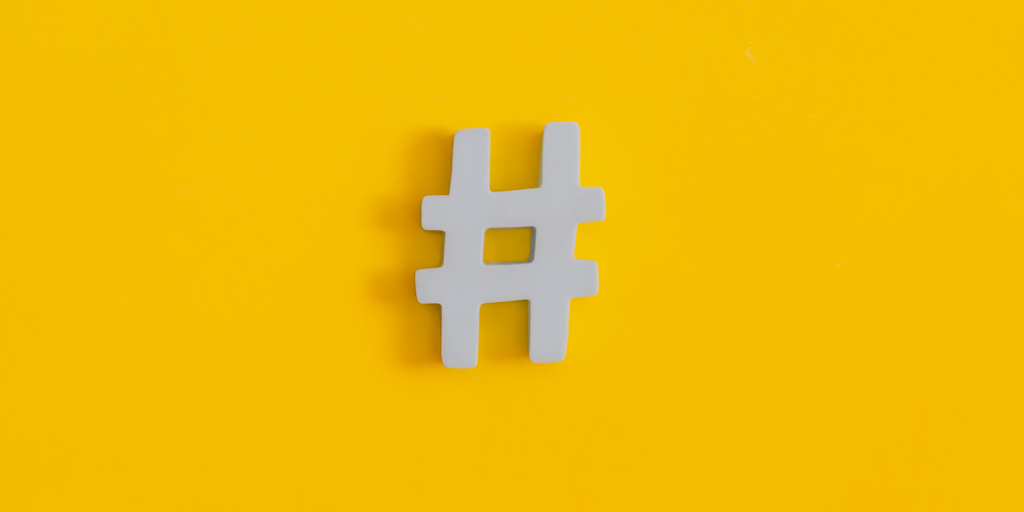How To Put Multiple Pictures On Instagram Story
Instagram Stories are a great way to share your products, business offerings, or daily life with your followers. With more than 500 million users checking out Instagram Stories every day, posting Stories is an excellent way to engage with your followers.
But what if you want to add multiple pictures to your Story at once? Luckily, we’ve got you covered.
Adding multiple pictures to your Instagram Story is easier than you think, and we’ll show you how. Below, we have outlined three different ways to help you put multiple images on your Instagram Story.
So, are you ready to boost your Instagram posts? Keep reading to learn more!
3 Different Ways To Add Photos To Your Instagram Story With Steps
Here are the top three methods for adding pictures to your Instagram Story.
1. Upload Multiple Photos
Let’s start with the easiest method. Instagram has made it easy and quick to share photos to your Story. All you need to do is choose the photos, add some glam, and share it. Simple.
You’ll need to remember that all the photos you choose will be uploaded as separate Story images. So, if you share five photos, there will be five different Stories.
Note that you can only upload up to 10 pictures at once using this method.
Here are the steps to add multiple pictures to your Story from your phone gallery:
- Open your Instagram app on your phone.
- Tap the ‘+’ button at the bottom to add a new post.
- On the ‘New Post’ screen, select’ Story’ at the bottom.
- With ‘Story’ selected, you can now choose your photos. Tap on the photo button in the bottom left of your screen.
- Tap the ‘Select’ button on top of the photo grid display before choosing your photos. You should now see circles in the top right corners of each image.
- Tap on the photos that you want to share to select them.
- Use the arrow button on the bottom right to go to the next screen.
- Add any effects to complete your post.
- Tap the arrow on the bottom right of your screen. This button will start guiding you to share your Story on Instagram.
This method is a great way to share content at once. However, it can lead to lower engagement if your followers feel overwhelmed. So, if you’re going for this method and want to post a series of images, It’s best to ensure that the images are consistent with each other.
2. Use The Layout Tool
The Layout feature on Instagram is a tool that allows you to combine multiple photos or videos into a single Story. It’s a great way to showcase different angles or perspectives of a particular subject or to include multiple images in the same post.
As a business or brand, sharing your products, services, or general content with your followers is essential. Instagram’s Layout feature enables you to create captivating collages showcasing different projects, products, and before and after photos of your services.
So, let’s look at the steps to help you start using the Layout Feature:
- Open your Instagram app on your mobile device.
- Tap the ‘+’ button at the bottom to add a new post.
- On the ‘New Post’ screen, select’ Story’ at the bottom.
- With ‘Story’ selected, you should see icons on the left side. Tap the down arrow to reveal all the editing options.
- Tap the ‘Layout’ button to open and change to a layout mode. Once you see a grid on your screen, you can choose different layout designs by tapping the button underneath the ‘Layout’ button on the left. Choose your favorite design.
- It’s now time to add your photos. You’ll see a button in the bottom left corner to view your photo gallery. Choose the images you want to add to your layout.
- Add any effects to complete your post.
- Tap the arrow on the bottom right of your screen. This button will start guiding you to share your Story on Instagram.
3. Use The Photo Sticker Feature
Instagram’s Photo Sticker feature is another way to add more than one photo to your Instagram Story. You can use it to create a sticker with an image from your gallery and place it somewhere over the base image of your story.
Whether you want to showcase before and after photos or line up several photos against a plain background, this sticker feature lets you get creative.
Here’s how to use it to add more photos to your Story:
- Open your Instagram app on your mobile device.
- Tap the ‘+’ button at the bottom to add a new post.
- On the ‘New Post’ screen, select’ Story’ at the bottom.
- With ‘Story’ selected, you can now choose your photos. The photo button is in the bottom left corner of your screen.
- Choose your background photo.
- Tap the ‘Sticker’ icon at the top of the screen.
- You’ll see the photo sticker icon (two overlapping rectangles with a ‘plus’ symbol) among the different stickers. Tap it and choose a photo you want to add as a sticker.
- Adjust the size and the angle to suit your creative needs.
- Add more or tap the arrow on the bottom right of your screen. This button will start guiding you to share your post on Instagram.
Adding Multiple Photos To An Instagram Story: Best Practices And Editing Options
Instagram Stories are a fantastic way to share your products and services with a wider audience. Creating a cohesive Story with multiple images can be tricky but fear not. We’ve got some tips and tricks to help you out.
Choose High-Quality Photos
The better quality of your photos, the less editing you’ll have to do! Use a high-quality camera and avoid posting blurry or low-resolution images. It’ll only look distorted or pixelated after editing.
Use Natural-Looking Filters
There are tons of filters to experiment with on Instagram. However, overdoing your filters will only make your photos look artificial. Let’s face it. We’ve seen too many of those on Instagram. Natural is key!
Adjust The Brightness And Contrast
When we take photos, the lighting may sometimes be better. Adding brightness and contrast can help fine-tune your images and make them pop! Be careful to do it sparingly, as this can make your photos look overexposed or washed out.
Adjust Sharpness
When you upload photos to Instagram, your images will compress. This can result in a loss of sharpness and clarity. To counteract this effect, adjusting the sharpness of your pictures before posting can help make them look crisper and more defined.
Experiment With Instagram’s Editing Tools
Instagram has many editing tools to get your creative juices flowing. These tools include cropping, straightening, and adjusting the saturation. Use these tools to get your photos to look better and find the right mix.
Be Consistent With Your Style
A cohesive look is crucial to attracting a following. Try to be consistent with your editing style. Use your brand guidelines to help you create relevant Stories for your business. This consistency can create a recognizable brand or aesthetic, making your feed more appealing to followers.
Consider Your Sound
When adding music or sound to your Instagram Story, consider the mood and atmosphere you want to convey. Choose a song that complements the content of your Story and enhances the overall viewing experience for your audience.
How To Add Music To An Instagram Story
- Open your Instagram app on your mobile device.
- Tap the ‘+’ button at the bottom to add a new post.
- On the ‘New Post’ screen, select’ Story’ at the bottom.
- With ‘Story’ selected, choose the photo you want. The photo button is in the bottom left corner of your screen.
- Tap the ‘sticker’ icon on the top right corner. Search for “Music”. Tap it.
- You can now choose the song that suits your photo and brand message. Tap the song, and it’ll be added to your story.
- Once you’ve chosen your song, tap “Done”.
Add Text For Clarity
If you want to add text to your Instagram Story, aim for simplicity and clarity. Keep your text short and concise, and use a font that is easy to read. Consider using bold or contrasting colors that stand out against the background to make your text more noticeable.
Also, try to use a font that works with the overall mood of your brand and product or service. For example, if you’re sharing a funny or lighthearted moment of the inner workings of your business, you can use playful or whimsical fonts.
Use Effects For Enhancement
Effects can be a fun way to add flair to your business Stories on Instagram, but avoid going overboard. Choose effects that enhance the content without distracting from the main message or image. Use them sparingly and purposefully to maintain a clean and professional look.
Conclusion
Sharing multiple pictures on your Story is a great way to keep your Instagram content fresh and engaging. You need to find what works best for your content by experimenting with different layouts and styles.
So, give it a try. With some practice and creativity, you’ll soon be an expert at sharing multiple pictures on Instagram and spreading awareness of your business to a wider audience.
If you’re looking to boost your social media game, we can help! Check out Shoppable Social today.