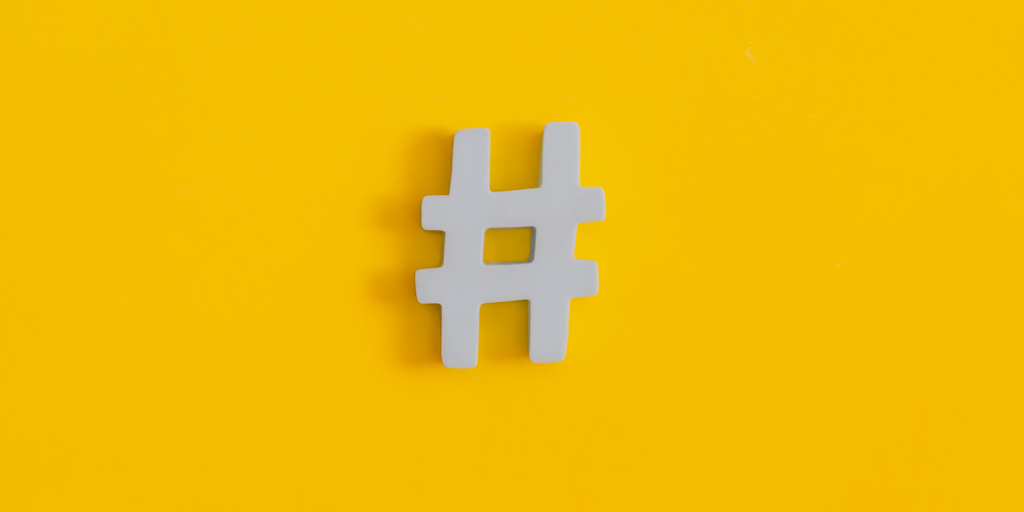How to Add Spaces in Instagram Captions and Bios
Instagram spacing isn’t something most Instagram users consider when creating their bios or posting their content. But spacing can have a significant impact on the visual aspect of your content.
Find out everything you need to know about using spacing in your captions and bio on Instagram. We cover how to do it as well as the benefits of spacing, and why you should use it in your Instagram content.
The Benefits Of Instagram Spacing
Here are the benefits of using spacing in your Instagram captions and bio:
Looks Better
Using spacing in your caption and bio just looks better. If you’ve ever studied the best-performing Instagram accounts, you’ll notice they have two things in common: neat bios and even neater captions. You never see a cluttered mess of sentences.
Hides Hashtags
If you post a long caption, Instagram only shows the first two or three lines of the caption content. To see the rest, people have to expand the caption.
By using spacing in your caption, you can hide your hashtags. Users will only see your caption and space after. To see the hashtags, they’ll have to expand the test and scroll down.
Reads Better
By adding spaces and line breaks between your sentences, it makes it much easier to read captions and bios. Instead of having a bunch of disjointed sentences or quick taglines running right next to each other, you can separate them to create a few punchy lines.
Users will find it easier to read your content and are more likely to engage with the captions and your content.
Adds A Professional Touch
If you’re a brand, working with a brand, or just a business professional using social media to showcase your products or services, the spacing will add a much-needed professional touch.
All the above benefits combine to create a professional look that any prospective partners, clients, and customers will find reassuring.
How To Create An Instagram Bio With Spaces
If your app is up to date, you may be able to simply add line breaks directly on Instagram by tapping the “Return” or “Enter” keys.
But, if this doesn’t work for you, here are two other ways to add spaces to your Instagram bio.
Use The Instagram Website
The first way to add spacing to your bio is to log in to your account from your desktop. The Instagram website has features that make it possible to add spacing that you won’t be able to do on your phone.
Step 1: Log In
Go to Instagram.com and log in with your account details.
Step 2: Go To Edit Profile
On your main feed, go to the top right corner where your profile picture is. Click on your profile picture. This will take you to your Instagram account profile.
An “Edit Profile” button will be on your profile page near your profile picture. Click on the button.
Step 3: Add Spaces
On the profile editing page, go to your bio. Clear the content and add your new bio content with the spaces. Or add spaces to the content you already have.
Step 4: Save Changes
Once you are done, click the “Submit” or “Save Changes” button.
Use The Notes App
The second method uses your phone’s notes app.
Step 1: Open The Notes App
Go to your app list and open your phone’s built-in notes app.
Step 2: Create The Bio
Craft your engaging bio in the notes app and add the spaces you want. For the formatting to stick, make sure there aren’t any empty spaces after a period before a line break.
Step 3: Copy & Paste The Bio
Highlight the content in the notes app and press copy. From there, go to your Instagram app, open the app, go to your profile, click on the “Edit Profile” option, go to the bio entry, and paste the bio in the open field.
When you are done, click the “Submit” or “Save Changes” button.
Quick Tips for Crafting an Engaging Instagram Bio
To create a fun and engaging profile bio, follow these easy tips.
One Line, One Sentence
Stick to short, punchy sentences that stay on one line. Add a line break between each one.
For example, don’t do this:
XX Brand Ambassador. Your Favorite Millennial. 90’s kid.
Instead, do this:
XX Brand Ambassador
Your Favorite Millennial
90’s Kid
It looks and reads much better.
Use Emojis
If you’re not a professional who needs to maintain a certain level of seriousness, add a unique emoji or two. They are fun to look at and add a necessary burst of color to your profile.
They’re also a quick way to save character space. Instead of writing, “From the USA”, you can add the American flag emoji instead.
Add Hashtags Sparingly
Bio hashtags are a great way to increase your discoverability and link to content related to your brand. But they can look a little overwhelming in your bio.
Use hashtags sparingly in your bio and use them only where they make sense. Stuffing a bunch in your bio will ruin the readability and the professional look.
How To Create Spaces In Instagram Captions
Next, we’ll show you how to add spaces to your Instagram captions.
Use The Notes App
Just like you added the spaces to your bio with the notes app, you can also add spaces to your caption.
All you need to do is open your notes app, craft your caption, add line breaks after the caption (5 or more), and add your hashtags. Remember to delete the empty spaces at the end of each line.
Once you are done, highlight and copy the entire thing, open the Instagram app, create your post, and paste the content into the empty caption field.
Finally, post the image to your Instagram account.
Use Emojis Or Punctuation Marks
Next, you can use emojis or punctuation marks to add line breaks in your caption.
Step 1: Write The Caption
First, log in to your Instagram account and start the posting process until you are presented with the caption. Write the first part of the caption before moving to the next step.
Step 2: Add Line Breaks
Once you’ve added the caption, use punctuation marks to add line breaks. All you need to do is press the “Enter” or “Return” key, add the punctuation mark, and repeat the process. Add your hashtags at the bottom of the caption.
It should look something like this.
Instagram_User Today is a great day!
.
.
.
.
.
.
#motivation #mondaymotivation.
Again, make sure there are no empty spaces at the end of the lines. If there are, the formatting won’t work.
Use A Caption Or Bio Generator
If you don’t want to deal with the hassle of formatting your Instagram captions or bio, you can also download a caption generator or use an online one. These generators are usually free and don’t require an account, making it super easy to quickly create an engaging caption.
All you need to do is add the content you want to add to your caption and the generator will format it.
Update Your App
Instagram is aware of the problem Instagrammers face with formatting and has listened to user complaints. They recently updated the app to allow users to add spaces to their captions and bios without having to do all the above steps.
If you’re Instagram won’t allow you to format your captions and bios, see if there is an update available. If there is, install it immediately.
If you did update the app and still struggle with adding spaces, use the above steps while waiting for the updates to reach your region.
Best Practices For Instagram Spacing
Use these best practices to make the most of your bio and captions.
Use Short Sentences
Captions and bios flourish with short sentences. Whether people are viewing your profile or a picture, most users aren’t interested in reading an essay.
This is especially true with your bio. Use short, to-the-point words and sentences. With a character limit, making the most of every word is important.
If you’re posting content and want to add a long caption, use spacing to draw users’ attention.
Make the first sentence a short, punchy sentence that showcases what you’re going to talk about. Add a line break and then use the rest of the space to add your long caption. Remember to still format the text into smaller, easier-to-read paragraphs.
Avoid Unnecessary Spaces
Spaces (not line breaks) can ruin the formatting. While spaces between sentences are of course necessary, if the sentence is the last in a line, don’t add a space before the line break.
Here is an example.
Instagram_User Today was such a great day! We took the dogs for a walk and spent the afternoon at the park.
.
It’s always fun outdoors.
.
.
.
.
.
#outdoors #funinthesun
After “park” and “outdoors”, clear any spaces to avoid ruining the formatting.
Conclusion
Now that you know how to format your Instagram captions and bio, you can create professional, easy-to-read, and engaging post and profile content. Test out the above methods, find the one that works the best for you, and optimize your content for Instagram growth.
And to take your social media to the next level, visit ShoppableSocial today!