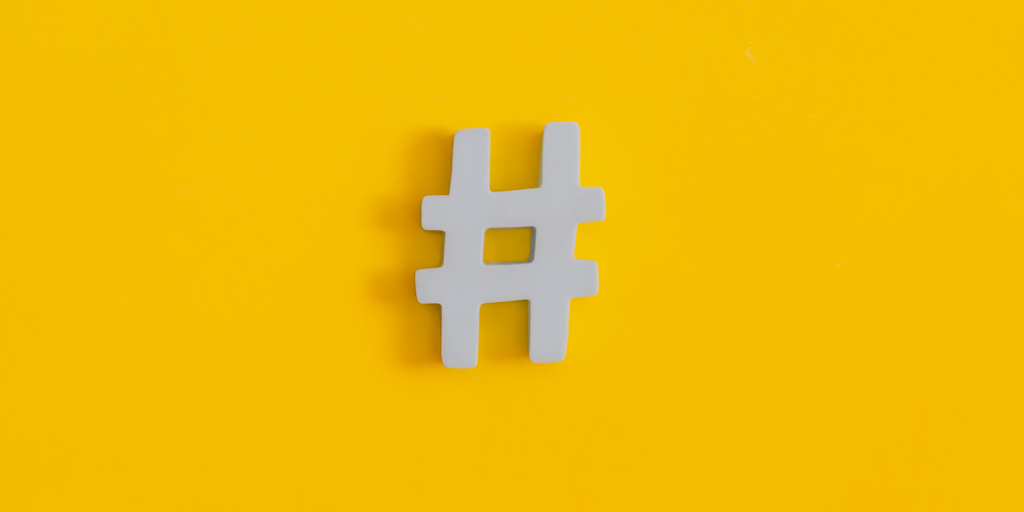How to Repost on TikTok
Ever scrolled through your TikTok feed and stumbled upon a video so amazing that you just had to share it with your followers? Well, you’re in the right place!
With TikTok being the most popular app among Generation Z users, keeping up with the youngsters means understanding how to repost content. And we’ve got you covered.
Buckle up as we delve into the exciting world of how to repost on TikTok. Let’s get started and add some more fun to your TikTok journey!
What Is Reposting?
Reposting when you share another creator’s TikTok video on your profile.
Think of it this way: You’re scrolling through your TikTok feed, and bam! You stumble upon a video that makes you laugh, think, or make your day. You think, “Wow, my followers would love this!” That’s where reposting comes in handy.
Reposting is your chance to spread that joy and share the content you adore with your followers. But that’s not all. You’re also giving a virtual high-five to the original creator by crediting them in your repost. In doing so, you’re acknowledging their creativity and effort and getting more eyes on their content.
Benefits Of Reposting
Reposting on TikTok can be a win-win situation for everyone involved. It’s not just about sharing a funny or cool video, it’s so much more. Let’s break it down:
- Spreading joy: By reposting content that makes you laugh, think, or groove, you share that joy with your followers. It’s like saying, “Hey, I loved this, and I think you will too!”
- Supporting fellow creators: TikTok is a platform full of talented folks. When you repost their content, you give them a shout-out and help to promote their work. It’s your way of saying, “Great job, keep it up!”
- Building a creative network: Every time you repost, you’re sharing content and building relationships with other creators. It’s like giving them a friendly nod of recognition and exposure, fostering a sense of community.
- Boosting your profile’s engagement: Who doesn’t want their profile buzzing with activity? Reposting popular content can stir conversations and attract likes, comments, and shares, making your profile a happening place!
How To Repost On TikTok
- Find the video you want to repost
- Click on the “Share” button
- Select “Repost”
- Add any additional captions or hashtags you want to include
- Post the video to your profile
Reposting Etiquette
When reposting content, there’s a friendly ‘code of conduct’ we should all follow. It’s all about respecting the original creators and their work. Here are some tips:
- Credit is key: Always shout out to the original creator in your caption.
- Permission first: Before hitting that repost button, ensure you have the original creator’s green light. A little respect goes a long way!
- Avoid over-reposted content: We’ve all seen those viral videos everywhere. Avoid reposting content that’s already had its moment in the spotlight multiple times. Keep things fresh and exciting for your followers!
- Respect the creator’s wishes: If a creator prefers that their content stays on their profile and asks you not to repost, it’s essential to respect their wishes. After all, it’s their masterpiece!
How To Make Your Reposts Stand Out
Want to make your reposts shine and catch more eyes? Great! Let’s explore some nifty tips to make your reposts stand out from the crowd:
- Add your unique spin: Add your commentary or reaction to the video in your caption when reposting.
- Harness the power of hashtags: Use relevant hashtags to help your repost get discovered by more TikTok users. Just make sure they are related to the video and are used sparingly.
- Timing is everything: To get the most eyes on your repost, share the video when your followers are most active.
How To Credit The Original Creator
Regarding reposting, there’s one golden rule we all need to remember: Always give credit where credit is due. Let’s look at how you can do that:
- Tag the creator: The easiest way to give credit is to tag the original creator in your caption. All you need to do is use the “@” symbol followed by their username.
- Watermarks: Many creators put a watermark on their videos. If the video you’re reposting has a watermark, ensure it’s visible in your repost.
How to Avoid Copyright Infringement
It may sound a bit serious, but don’t worry! We’ve got some simple tips to help you repost responsibly and avoid any potential copyright issues:
- Permission is crucial: Before reposting any content, ensure you have the creator’s permission.
- Credit counts: Always remember to credit the original creator in your caption.
- Beware of copyrighted material: Avoid reposting content that includes copyrighted music or other materials.
Troubleshooting Common Reposting Issues
Are you struggling to repost content? Let’s have a look at what could be the leading causes:
The “Repost” Feature
There’s a chance that you’ve disabled this feature. Some creators also disable this feature so others can’t repost their content.
To change the setting:
- Open TikTok: Start by opening up your TikTok app.
- Visit your Profile: Tap on ‘Profile.’
- Access the Menu: See those three stacked lines in the top right corner. Give them a tap.
- Navigate to Settings and Privacy: In the menu that pops up, select ‘Settings and Privacy.’ Then, head on over to the ‘Privacy’ section.
- Find the Repost Option: Scroll down until you spot ‘Repost’ under the ‘Safety’ section.
- Toggle on Video Reposts: Flip that ‘Video reposts’ toggle switch to the ‘on’ position.
An Outdated App
Another cause for reposting problems is that your app needs to be updated. Head over to your device’s app store to ensure your TikTok app is up-to-date.
Your “For You” Feed
Sadly, you can only repost videos that appear on the “For You” feed. So, you won’t be able to repost any videos you find on the creator’s profiles or through Discover.
Conclusion
And there you have it, TikTok fans! We’ve journeyed through the ins and outs of reposting on TikTok, from understanding what reposting is to mastering the etiquette of giving credit and navigating the tricky waters of copyright issues.
Remember, reposting is not just about sharing content; it’s about appreciating the original creators and fostering a respectful TikTok community.
For more tips and tricks, visit ShoppableSocial to spruce up your social media pages and content!